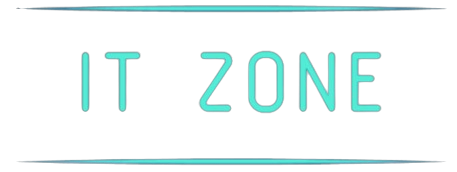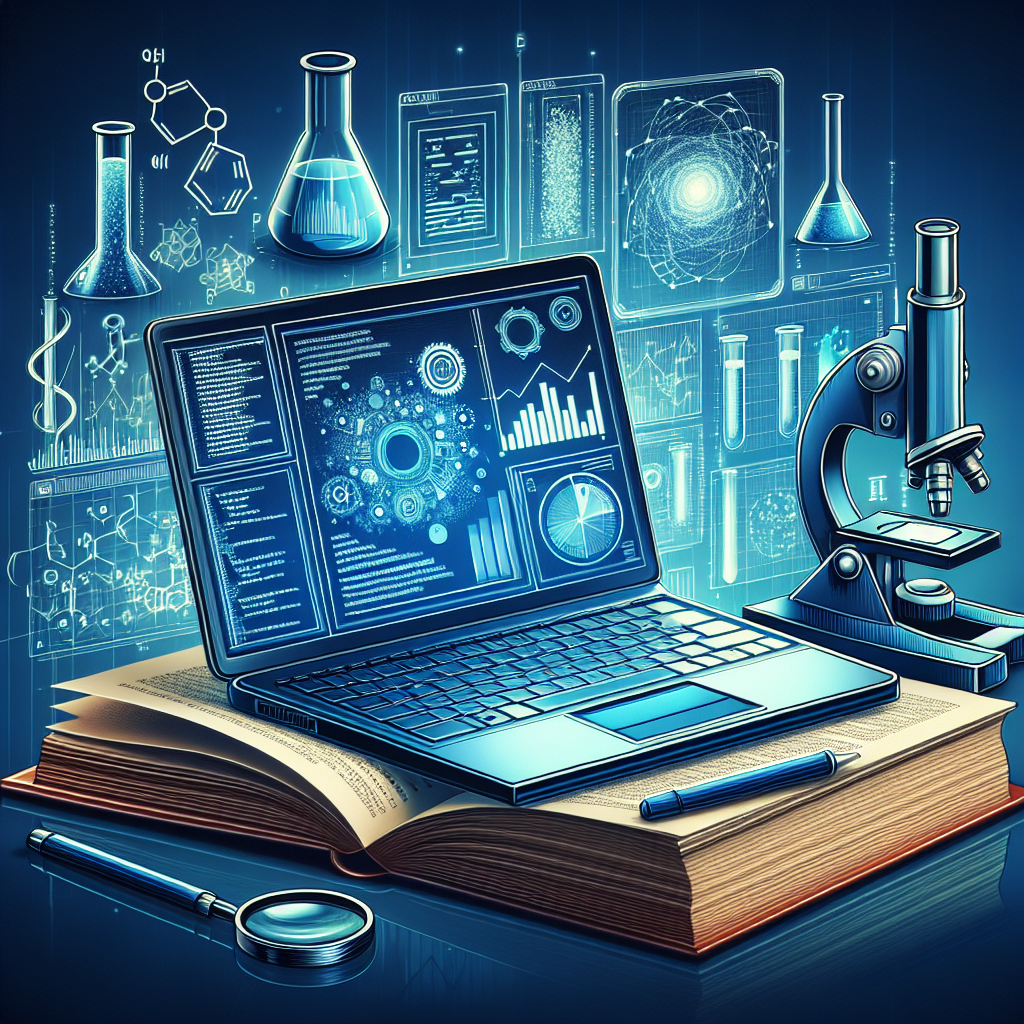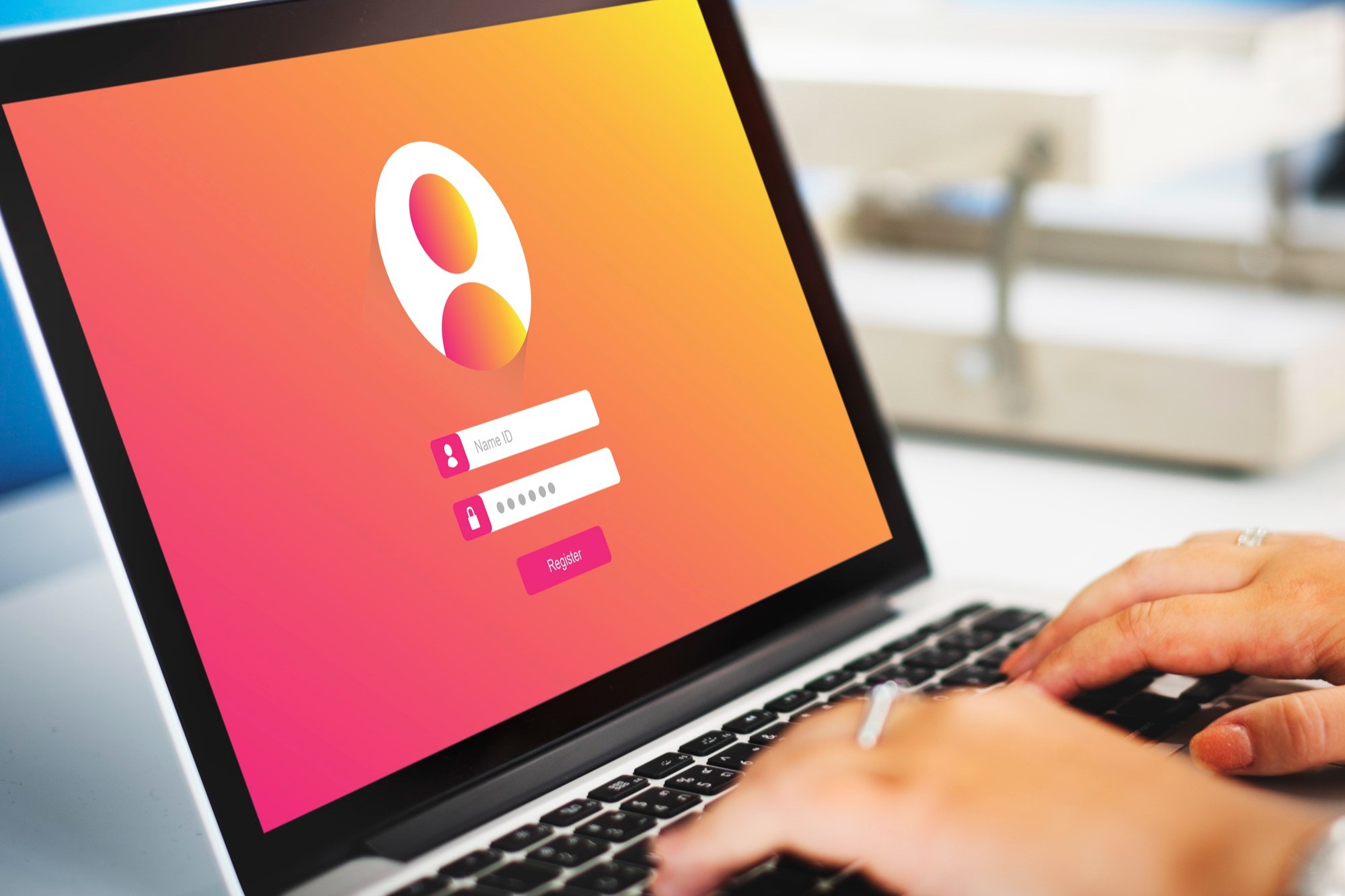When it comes to scientific research and data processing, having the right laptop can make all the difference. Researchers and data scientists need to handle large datasets, perform complex calculations, and run sophisticated software. The demand on hardware specifications is consequently high, making it crucial to understand what features to look for in a laptop tailored for these intensive tasks.
Key Features of a Laptop for Scientific Research and Data Processing
The primary criteria to consider when selecting such a laptop include processing power, memory, storage, graphics capabilities, and portability. Below is a detailed breakdown of these features:
| Feature | Explanation |
|---|---|
| Processing Power | A high-performance CPU is critical for handling complex computations and multitasking. |
| Memory (RAM) | More RAM allows for efficient multitasking and handling large datasets. |
| Storage | Fast and ample storage ensures quick data access and saves significant time. |
| Graphics Capabilities | Dedicated GPU is necessary for rendering simulations and visualizations. |
| Portability | Lightweight and durable design for easy mobility during field research. |
Processing Power
At the heart of any capable research laptop lies its processor, also known as the CPU (Central Processing Unit). High-performance processing power is vital because research often involves running multiple applications simultaneously and executing complex algorithms. An Intel Core i7 or i9, or an AMD Ryzen 7 or 9, are excellent choices as they offer the required computational ability.
Moreover, the CPU’s generation is equally important. Newer generations come with architecture improvements and energy efficiency, which can result in enhanced performance and longer battery life.
Memory (RAM)
The amount of RAM (Random Access Memory) in your laptop can significantly impact its performance, especially when working with large datasets or running multiple applications concurrently. A minimum of 16GB of RAM is recommended for most scientific research tasks, but opting for 32GB or more can provide a smoother experience for even the most demanding applications.
Additionally, consider the expandability of RAM. Some laptops offer the flexibility to upgrade memory later, thus extending the device’s useful lifespan.
Storage
Large and fast storage is another critical aspect. Solid State Drives (SSDs) are much faster than traditional Hard Disk Drives (HDDs), allowing for quicker boot times, faster file transfers, and more responsive performance. A combination of SSD and HDD storage can be beneficial: use the SSD for running applications and the HDD for storing large datasets and backups.
A storage capacity of 512GB SSD is a good starting point, with an additional 1TB HDD for extensive data storage. Ensure your laptop also offers easy access to external storage options like USB-C and Thunderbolt 3 ports.
Graphics Capabilities
For researchers dealing with simulations, 3D modeling, or any graphical computations, a dedicated Graphics Processing Unit (GPU) is indispensable. NVIDIA’s Quadro series or AMD’s Radeon Pro series are specialized for workloads that require rendering and visualization. These GPUs come with higher performance capabilities and specific drivers optimized for scientific applications.
Most consumer-grade laptops come with integrated graphics, which may not suffice. Prioritizing a laptop with a dedicated GPU ensures that visual tasks and heavy computational loads do not compromise overall performance.
Portability
Having a portable yet powerful laptop is especially crucial for researchers who need to conduct field work or attend conferences. Laptops with a balanced size (13 to 15 inches), weight (under 4 pounds), and durable build provide mobility without sacrificing performance. Look for magnesium-alloy or carbon-fiber bodies that offer durability while keeping the weight manageable.
Battery life should not be overlooked. Extended battery durations of at least 8-10 hours enable longer work sessions without constant recharging, making the research process more efficient, especially in environments where power outlets are scarce.
Operating System and Software Compatibility
Operating system (OS) compatibility is another essential factor. The choice between Windows, macOS, or Linux depends on the specific software requirements of your research. For example, many bioinformatics tools are Linux-based, whereas some data analysis software might be optimized for Windows. Ensure that the OS on the laptop supports all your required applications.
Keyboard and Trackpad Quality
Although often overlooked, the keyboard and trackpad quality can affect your efficiency. A comfortable, ergonomic keyboard and a responsive trackpad are essential for long hours of work. Look for laptops with backlit keyboards for use in dim environments and precision trackpads with multi-touch gesture support.
Connectivity and Expandability
Modern research often requires the integration of multiple peripherals, from external monitors to specialized instruments. Ensure your laptop has ample ports, such as USB 3.0, USB-C, HDMI, and an SD card reader. Thunderbolt 3 ports can provide exceptional data transfer speeds and the ability to connect to additional high-resolution displays.
Wi-Fi 6 and Bluetooth 5.0 ensure robust wireless connectivity for fast internet access and efficient communication with wireless devices. Ethernet ports, while less common, are still valuable for stable, high-speed wired connections.
Cost Considerations
While it’s easy to get enticed by the most powerful and expensive models, it’s important to balance cost against needs. Define what aspects are non-negotiable for your research. Sometimes, mid-range laptops with effective optimization and proper peripherals can achieve almost the same productivity speed as high-end devices.
Below is a summary of the various laptop aspects to consider:
- Processor: Intel Core i7/i9 or AMD Ryzen 7/9
- RAM: Minimum 16GB, ideally 32GB+
- Storage: 512GB SSD + 1TB HDD
- Graphics: Dedicated GPU (NVIDIA Quadro/AMD Radeon Pro)
- Portability: Lightweight with durable build
- Battery Life: At least 8-10 hours
- Operating System: Windows/macOS/Linux based on software needs
- Keyboard & Trackpad: Ergonomic, backlit keyboard and responsive trackpad
- Connectivity: USB 3.0, USB-C, HDMI, SD card reader, Thunderbolt 3, Wi-Fi 6, Bluetooth 5.0
In conclusion, choosing the right laptop for scientific research and data processing involves careful consideration of various hardware and software aspects. By focusing on core features such as high processing power, adequate memory, sufficient storage, and strong graphics capabilities, researchers can ensure that their device meets all their computational needs while providing the portability to conduct research anytime, anywhere.