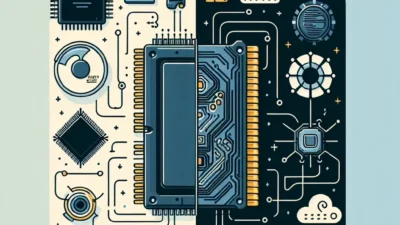In networking, two crucial pieces of information for any subnet are the network and broadcast addresses. The network address signifies the start of a subnet and is used for all devices within that network to communicate. The broadcast address is used for sending data to all devices within a subnet. Understanding how to find these addresses is essential for network administrators and engineers.
Basics to Understand
Before diving into the methods of finding the network and broadcast addresses, it’s important to comprehend the basics of IP addresses and subnetting. The IPv4 address space is divided into classes (Class A, B, C, etc.), each offering a different number of host addresses.
| Class | Range | Default Subnet Mask |
|---|---|---|
| A | 1.0.0.0 – 126.0.0.0 | 255.0.0.0 |
| B | 128.0.0.0 – 191.255.0.0 | 255.255.0.0 |
| C | 192.0.0.0 – 223.255.255.0 | 255.255.255.0 |
IPv4 Address Structure
An IPv4 address consists of four 8-bit octets, commonly represented in dotted-decimal format (“xxx.xxx.xxx.xxx”). The first part of the address denotes the network, and the latter part denotes the host within that network, guided by the subnet mask.
Steps to Find the Network Address
- Obtain the IP Address and Subnet Mask: Identify the IP address and the corresponding subnet mask of the device.
- Convert to Binary: Translate both the IP address and the subnet mask into binary form.
- Perform a Logical AND Operation: Execute a bitwise AND operation between the binary forms of the IP address and the subnet mask.
- Convert Back to Decimal: Translate the result back to its decimal form. This result is the network address.
Example
Let’s consider the IP address 192.168.1.10 with a subnet mask of 255.255.255.0.
- IP Address (Binary): 11000000.10101000.00000001.00001010
- Subnet Mask (Binary): 11111111.11111111.11111111.00000000
- AND Operation Result (Binary): 11000000.10101000.00000001.00000000
- Network Address (Decimal): 192.168.1.0
Steps to Find the Broadcast Address
- Start with the Network Address: Use the network address obtained from the steps above.
- Identify the Host Bits: In the subnet mask, identify the bits used for hosts (these bits are zero in the subnet mask).
- Set All Host Bits to 1: Change all the host bits to 1 in the binary form of the network address.
- Convert Back to Decimal: Translate the binary form back to its decimal form. This is the broadcast address.
Example
Continuing with the network address 192.168.1.0 and subnet mask 255.255.255.0:
- Network Address (Binary): 11000000.10101000.00000001.00000000
- Host Bits Set to 1 (Binary): 11000000.10101000.00000001.11111111
- Broadcast Address (Decimal): 192.168.1.255
IPv6 Considerations
For IPv6, the process is slightly different due to its 128-bit address space. The principles remain the same, but the address space and subnet mask are significantly larger.
IPv6 Address Structure
IPv6 addresses are written in eight groups of four hexadecimal digits, separated by colons (e.g., “2001:0db8:85a3:0000:0000:8a2e:0370:7334”).
Finding Network and Broadcast Addresses in IPv6
1. Determine the Subnet Prefix: The subnet prefix defines the network portion of the address and is denoted by a slash followed by the prefix length (e.g., /64).
2. Apply the Prefix Length: Set all bits beyond the prefix length to 0 to find the network address.
3. Calculate the Broadcast Address: Unlike IPv4, IPv6 does not explicitly use the term “broadcast address.” Instead, it uses multicast addresses. Hence, there is no separate broadcast address to calculate.
Practical Tools
While manual calculations provide a foundational understanding, practical tools can simplify these tasks:
Conclusion
Understanding how to find network and broadcast addresses in both IPv4 and IPv6 environments is crucial for effective network management. By following the outlined steps, network administrators can ensure the devices within a subnet communicate efficiently and that data is distributed accurately across the network.