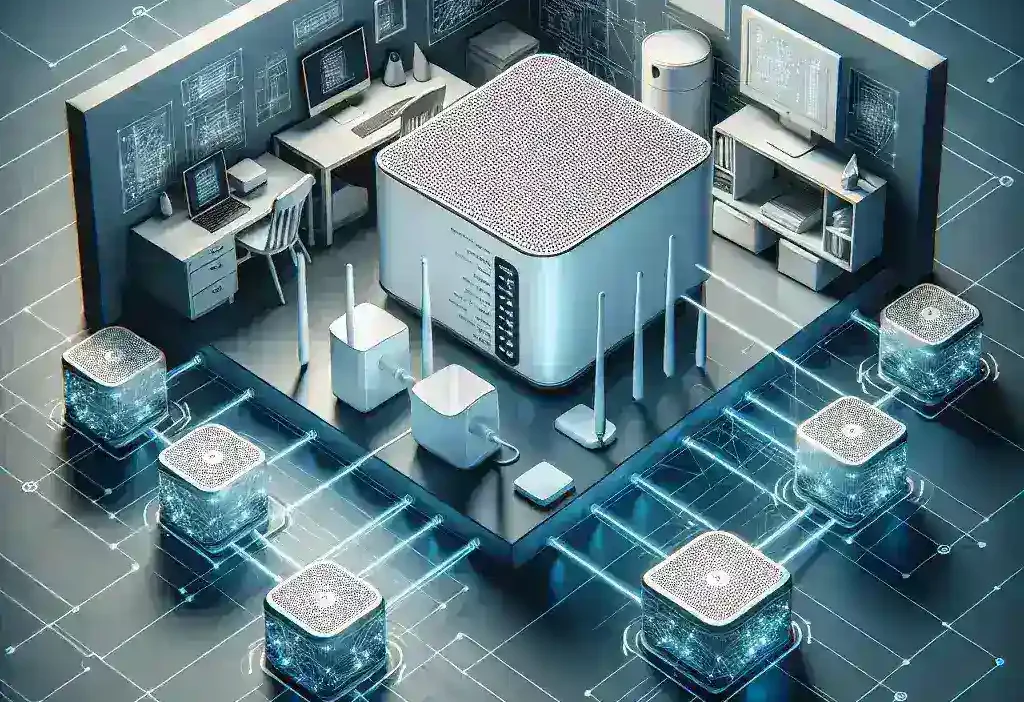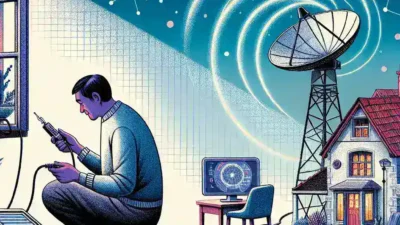Setting up a modem for a mesh Wi-Fi system can significantly enhance your home’s internet connectivity by providing robust, uninterrupted coverage. This guide will take you through the steps needed to successfully connect and configure your modem with a mesh Wi-Fi system.
Understanding the Components
Before we dive into setup, it’s crucial to understand the components involved. Here are the main parts you’ll need:
- Modem: This device connects to your Internet Service Provider (ISP) and converts the internet signal into a format your network can use.
- Mesh Wi-Fi Router: The primary unit that connects to your modem and distributes the internet signal across the network.
- Mesh Satellites/Nodes: Additional units that expand the network’s coverage area.
| Component | Description |
|---|---|
| Modem | Connects to ISP and converts signal |
| Mesh Wi-Fi Router | Distributes internet signal |
| Mesh Satellites/Nodes | Expand coverage area |
Step-by-Step Setup Process
Step 1: Prepare Your Modem
First, power off your existing modem if you have one. Disconnect all cables, and allow the modem to sit for a couple of minutes. This will give the internal components time to reset.
Step 2: Connect the Modem
- Connect the Coaxial Cable: Hook up the coaxial cable from your home to the back of the modem.
- Attach the Power Cable: Plug the power cable into an electrical outlet and connect the other end to the modem. Turn the modem on and wait for it to establish a connection with your ISP. This may take a few minutes and will be indicated by the status lights on the modem.
- Connect the Ethernet Cable: Use an Ethernet cable to connect the modem to your mesh Wi-Fi router’s WAN port.
Important Tips:
- Ensure the modem is placed in a well-ventilated area to prevent overheating.
- Check the status lights on the modem to confirm a successful connection before moving to the next step.
Step 3: Set Up the Mesh Wi-Fi Router
Once the modem is connected and operational, it’s time to set up the primary mesh Wi-Fi router:
- Power On: Connect the power cable to the mesh Wi-Fi router and plug it into an electrical outlet.
- Initiate Setup: Use a mobile app specific to your mesh Wi-Fi system for setup. Most mesh systems come with a user-friendly app that guides you through the process.
- Follow Instructions: The app will generally ask you to create a Wi-Fi network name (SSID) and password. Follow the prompts until you complete the setup.
Step 4: Position the Satellites/Nodes
After configuring the main mesh router, place the additional mesh nodes/satellites around your home to maximize coverage:
- Strategic Placement: Place the nodes halfway between the primary router and the areas with weak signals.
- Power On Each Node: Plug in the power cable for each node and connect them to the network using the mesh system’s app.
- Test Connectivity: Make sure each node is successfully connected to the main mesh network by checking the app for confirmation.
Ideal Placement Tips:
- Avoid placing nodes near large metal objects or thick walls.
- Position nodes at a height (e.g., on a shelf) to improve signal strength.
Troubleshooting Common Issues
Issue: Modem Fails to Connect
- Ensure all cables are securely attached.
- Restart both the modem and mesh router.
- Contact your ISP if the problem persists.
Issue: Weak Signal Coverage
- Reposition the satellites/nodes.
- Ensure no large obstacles are blocking the signal.
- Consider adding more nodes for larger homes.
Issue: Slow Internet Speeds
- Check for firmware updates on your mesh system.
- Restart the entire network.
- Perform a speed test to isolate the issue to either the ISP or the internal network.
Maintenance Tips
To ensure your mesh Wi-Fi system remains at peak performance, consider these maintenance tips:
- Firmware Updates: Regularly check for and install firmware updates for your modem and mesh Wi-Fi system.
- Regular Reboots: Reboot your system periodically to clear any temporary issues.
- Monitor Network Traffic: Use network monitoring tools to keep an eye on unusual traffic or bandwidth usage.
Conclusion
Setting up a modem for a mesh Wi-Fi system can significantly improve your home internet experience. By carefully following the steps outlined above—preparing your modem, setting up the mesh router, and strategically placing the nodes—you can enjoy robust, seamless connectivity across your entire home. Regular maintenance and troubleshooting will ensure your network remains fast and reliable.