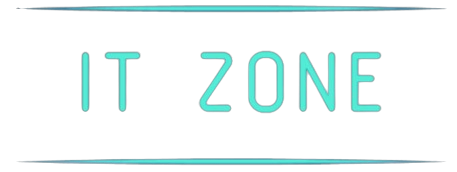Introduction
With the increasing need for connecting devices, USB to VGA adapters have gained popularity among users of both Mac and Windows systems. But do these adapters really work seamlessly with both platforms? In this article, we will explore the compatibility, functionality, and performance of USB to VGA adapters on Mac and Windows devices.
What is a USB to VGA Adapter?
A USB to VGA adapter is a device that allows you to connect your computer or laptop to a VGA monitor or projector using a USB port. This is particularly useful for expanding your display or making presentations. The adapter typically converts digital signals from the USB port into analog signals for the VGA output.
Compatibility with Mac Devices
Mac users often face challenges when it comes to connectivity due to Apple’s proprietary technology. However, many USB to VGA adapters are indeed compatible with Mac devices, particularly those that support the DisplayLink technology. Here are some important points regarding Mac compatibility:
- Driver Installation: Most USB to VGA adapters for Mac require the installation of drivers. It’s essential to check the manufacturer’s website for the latest drivers compatible with your version of macOS.
- Display Settings: After connecting the adapter, you may need to adjust your display settings in System Preferences to extend or mirror your display.
- Resolution Support: Ensure that the adapter supports the resolution of your external monitor or projector for optimal display quality.
Compatibility with Windows Devices
Windows devices generally have better plug-and-play capabilities than Macs, making USB to VGA adapters easier to use. Here are some key considerations for Windows users:
- Driver Support: Like Mac, Windows may require driver installation, particularly for adapters using DisplayLink technology. However, many Windows systems automatically recognize the adapter without additional drivers.
- Multiple Displays: Windows allows users to easily manage multiple displays using the “Display Settings” option. This feature is beneficial for users looking to expand their workspace.
- Variety of Adapters: There are numerous USB to VGA adapter options available for Windows, providing various resolutions and performance levels.
Performance Factors
When considering the performance of USB to VGA adapters on both platforms, several factors play a crucial role:
- Resolution: Most USB to VGA adapters support resolutions up to 1920×1080. However, some may perform poorly at higher resolutions, so choosing an adapter that meets your needs is critical.
- Latency: Users may experience slight latency when using USB to VGA adapters, particularly for video playback and gaming. This is more noticeable on Mac devices due to the conversion process involved.
- Build Quality: The quality of the adapter itself can affect performance. Opting for well-reviewed brands with good customer feedback can help ensure better performance and longevity.
Troubleshooting Tips
If you encounter issues with your USB to VGA adapter, here are some troubleshooting tips:
- Ensure that the adapter is properly connected to both your computer and the external display.
- Check if the necessary drivers are installed and updated.
- Adjust the display settings on your computer to recognize the external monitor.
- Try using a different USB port or connecting the adapter to another computer to rule out hardware issues.
Conclusion
In conclusion, USB to VGA adapters can work effectively with both Mac and Windows devices, provided that you choose the right adapter and follow the necessary setup procedures. By ensuring compatibility and optimizing settings, users can enjoy seamless connectivity for their external displays, enhancing productivity and presentation quality.