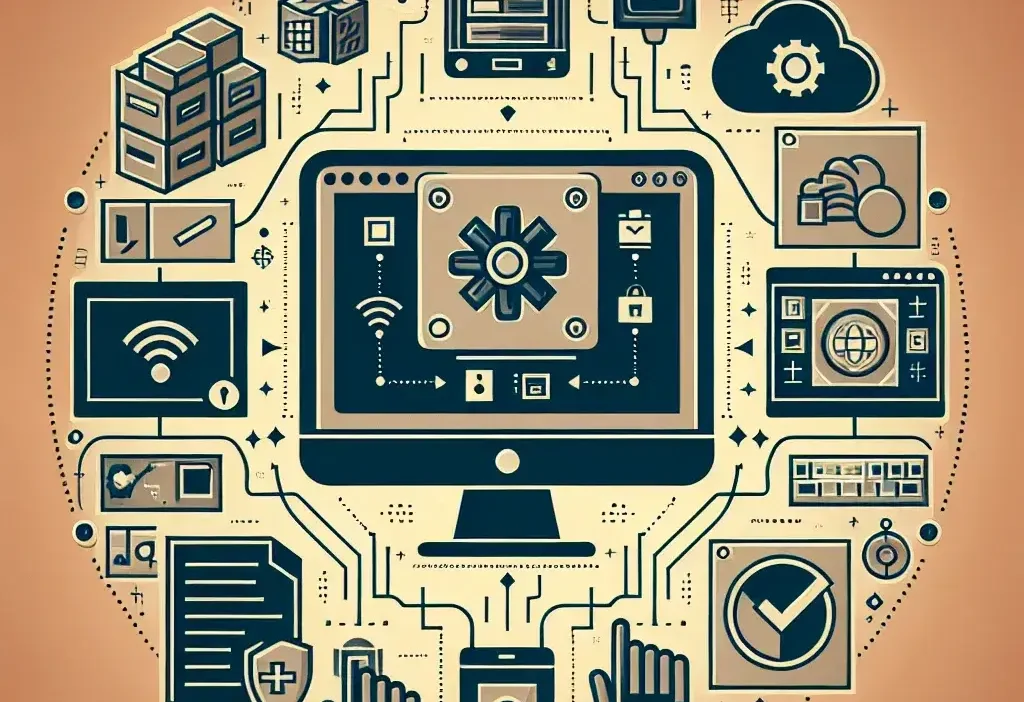Introduction to Windows 10 S
Windows 10 S is a streamlined version of Microsoft’s popular operating system, designed with security and performance in mind. It’s a specialized variant of Windows 10 that offers a faster, more secure experience by limiting app installations to those available on the Microsoft Store. This restriction ensures that all apps meet Microsoft’s high standards for security and performance, providing an added layer of protection for users.
Key Features of Windows 10 S
Enhanced Security
One of the most significant advantages of Windows 10 S is its focus on security. By restricting app installations to the Microsoft Store, the risk of downloading malicious software is significantly reduced. Additionally, Windows 10 S comes with built-in security features such as Windows Defender, ensuring real-time protection against a wide range of threats.
Improved Performance
Windows 10 S is optimized for speed and efficiency. The limited scope of app installations means less bloatware and fewer background processes, resulting in faster boot times and overall system performance. This makes Windows 10 S an excellent choice for devices with limited hardware resources.
Battery Life
Devices running Windows 10 S often boast longer battery life compared to those running the full version of Windows 10. This is due to the optimized performance and fewer background tasks, making it an ideal option for students and professionals who need their devices to last throughout the day.
Use Cases for Windows 10 S
Education
Windows 10 S is particularly well-suited for the educational sector. Its enhanced security features ensure that students are protected from cyber threats, while the streamlined performance allows for a seamless learning experience. The availability of educational apps on the Microsoft Store further enriches the learning environment.
Business
For businesses, Windows 10 S offers a secure and efficient operating system that can help maintain productivity while minimizing risks. The enhanced security features are particularly beneficial for organizations that handle sensitive data, providing peace of mind and compliance with industry standards.
Everyday Use
For the average user, Windows 10 S provides a hassle-free computing experience. Whether it’s for browsing the internet, streaming media, or using productivity software, Windows 10 S ensures that users can perform their daily tasks efficiently and securely.
Conclusion
Windows 10 S is a powerful variant of the Windows 10 operating system, offering enhanced security, improved performance, and longer battery life. Its suitability for education, business, and everyday use makes it a versatile choice for a wide range of users. By focusing on a streamlined experience and limiting app installations to the Microsoft Store, Windows 10 S provides a secure and efficient operating environment for all.